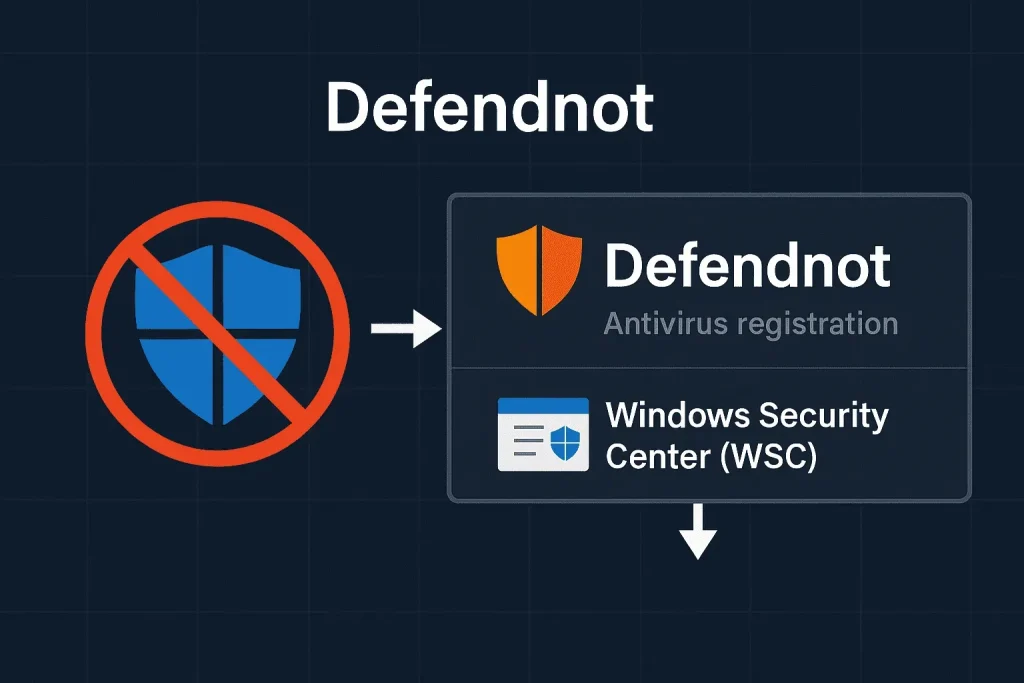The **Defendnot tool** presents a concerning loophole in the security architecture of Windows, as it can stealthily disable Microsoft Defender without the need for traditional malware. This innovative tool exploits the built-in Windows features designed to manage antivirus programs, effectively allowing users to bypass essential protections against threats. Defendnot operates by tricking the system into believing that another antivirus is performing its duties, consequently disabling Microsoft Defender without any security alerts. As we delve deeper into the implications of this tool, we uncover significant vulnerabilities in Microsoft’s approach to managing antivirus programs and the inherent **Windows security flaws** that allow for such manipulation. With increasing awareness of **antivirus manipulation** tools like Defendnot, users must reconsider their digital safety measures to protect against unseen risks.
Introducing a disruptive technology in the cybersecurity landscape, the Defendnot tool illustrates the potential dangers of unregulated access to system functionality. This application can effectively deactivate **Microsoft Defender vulnerabilities**, leaving users exposed by camouflaging itself as a legitimate antivirus solution. By employing methods that take advantage of Windows’ own registration protocols, this tool demonstrates how easily systems can be compromised without explicit exploitation of bugs or malicious intent. Users, previously lulled into a false sense of security, must now understand the implications of cleverly engineered tools like Defendnot and the importance of vigilance in maintaining robust protection against potential intrusions.
Understanding Microsoft Defender Vulnerability
Microsoft Defender has been a fundamental part of Windows security for years, providing users with real-time protection against various cyber threats. However, the emergence of tools like Defendnot has unveiled significant vulnerabilities in how Microsoft Defender operates. It operates under the assumption that any registered antivirus software is trustworthy, which creates a chink in the armor of Windows security architecture. Defendnot cleverly exploits this assumption by masquerading as a legitimate antivirus application, leading to Microsoft Defender’s automatic disabling without user awareness or consent.
This type of vulnerability is concerning for everyday users who rely on Microsoft Defender as their primary line of defense against malware and cyber attacks. The fact that a tool can disable this integral component of Windows security without engaging in malicious behavior or exploiting a conventional bug raises questions about the efficacy of built-in antivirus systems. As cyber threats evolve, there’s an urgent need for Microsoft to rethink its approach to user trust and antivirus management to prevent unauthorized circumvention of security measures.
The Role of Defendnot in Antivirus Manipulation
Defendnot’s modus operandi represents a groundbreaking yet alarming shift in how antivirus manipulation can occur. By utilizing Windows’ own features against it, Defendnot does not rely on traditional malware tactics but instead takes advantage of the operating system’s design that prohibits multiple antivirus applications from running simultaneously. This manipulation raises serious ethical concerns about the implications of such tactics for both users and developers within the cybersecurity landscape.
Moreover, tools like Defendnot highlight the pressing need for technology companies, especially Microsoft, to reinforce their systems against such attacks. The ease with which Defendnot operates serves as a reminder that exceptional caution must be exercised in managing antivirus software interactions to minimize potential risks. The critical question now is how can users be better educated about these manipulations and how can companies enhance their security protocols to address these emerging threats?
Safety Precautions Against Windows Security Flaws
In light of the vulnerabilities exposed by Defendnot, it is crucial for users to take proactive steps to protect themselves from potential risks. The first line of defense should always be robust antivirus software capable of detecting and mitigating threats effectively. Regularly assessing your antivirus settings and ensuring they are configured correctly can prevent unexpected security lapses. Caution cannot be emphasized enough when dealing with potentially harmful links or downloads, as user interactions often are the gateway for exploits.
Keeping your software up to date is another essential practice in the fight against security flaws. Software updates often contain vital patches that address known vulnerabilities. By maintaining an updated system, users significantly reduce the risk of being targeted by tools like Defendnot and similar variants. Finally, employing two-factor authentication across all accounts adds an extra layer of protection, ensuring that even if your primary defenses are compromised, your data remains secure.
Defendnot Explained: The Implications of Antivirus Deactivation
The Defendnot tool operates on a fundamental principle that plays a significant role in how antivirus systems are designed. By presenting itself as a legitimate antivirus, it exploits Windows’ embedded trust mechanism, leading to Microsoft Defender’s deactivation without raising an alarm. This operation isn’t reliant on infection or traditional malware tactics but leverages software architecture vulnerabilities, marking a new wave of cybersecurity challenges.
Understanding the implications of such tools is vital for not just tech enthusiasts but also average users. Awareness about tools like Defendnot can empower users to take necessary precautions against potential threats. Moreover, it serves as a call to action for developers and cybersecurity professionals to prioritize the strengthening of security features within operating systems to prevent misuse by malicious entities. A collective effort is necessary to bolster defenses against such security manipulations.
Keeping Your Windows PC Secure
As we confront the possibility of tools like Defendnot that can silently disable built-in security features, ensuring the maximum protection of your Windows PC becomes paramount. Start by regularly updating your antivirus software, as the latest iterations incorporate defenses against known threats and emerging manipulation tactics. Additionally, enforcing regular system scans can help catch any irregularities that might arise.
User behavior also plays a critical role in maintaining security. Being diligent about the links you click on and the files you download can prevent initial breaches that might lead to vulnerabilities in your system. Adopting a cautious approach to handling software installations and command executions will aid in safeguarding against potentially malicious manipulations. For broader safety strategies, consider utilizing personal data removal services to enhance privacy while reducing your digital footprint.
The Importance of Informing Users About Cybersecurity Threats
In a rapidly evolving digital landscape, educating users about the latest cybersecurity threats—like those posed by Defendnot—is essential. Knowledge is power; by informing users about how easily an antivirus can be compromised, we empower them to take protective measures and remain vigilant. The importance of awareness campaigns cannot be overstated; they can prevent panic while equipping users with the necessary information to safeguard their devices.
Furthermore, cybersecurity literacy should be embedded in educational curriculums to prepare future generations adequately. Engaging the community through workshops, social media, and interactive resources can significantly increase awareness and understanding of the realities of cyber threats. By creating a more informed public, we can collectively enhance our defenses against threats like Defendnot and others that manipulate the intricacies of Windows security.
Future Directions for Antivirus Software
The advent of tools like Defendnot prompts serious reflection on the future of antivirus software and how companies like Microsoft can adjust their strategies to mitigate risks. There is a growing emphasis on developing smarter antivirus solutions that not only detect regular malware but also recognize manipulation attempts and irregular software behavior. The goal is to create systems that can respond to threats dynamically, adapting to methods employed by malicious actors.
Additionally, collaboration within the cybersecurity industry is essential to create comprehensive frameworks that delineate digital defenses. By sharing knowledge about vulnerabilities and innovative security measures, developers can work together to stay one step ahead of malicious tools. Encouraging innovation while reinforcing existing structures will help establish a more resilient digital environment where users can feel secure in their use of technology.
Recognizing and Addressing Windows Security Flaws
Recognizing the flaws in Windows security systems, particularly regarding antivirus management, is crucial for improving overall user safety. Despite its strong reputation, Microsoft Defender has shown vulnerabilities, notably how tools like Defendnot can exploit the assumption that registered antivirus programs are authentic. This recognition should prompt users to question the inherent safety of automated systems and remain proactive in monitoring their security settings and overall digital hygiene.
Active engagement in security practices can greatly reduce risk exposure. For users, this means being aware of the tools they use and understanding the implications of those tools on their overall security posture. It also involves regular checks and balances in software applications, making informed decisions about the installations and maintaining a healthy skepticism towards unsolicited software behavior. This active participation will be crucial for cultivating safer computing practices moving forward.
The Need for Enhanced Security Protocols
The emergence of Defendnot serves as a wake-up call for enhancing security protocols within operating systems. The fact that a user can disable native security features by registering a fake antivirus indicates a significant flaw. This vulnerability not only puts individual users at risk but also undermines the integrity of the entire Windows environment, necessitating a reassessment of how antivirus registrations are monitored and verified.
In response, it is essential for companies like Microsoft to innovate security protocols by introducing multilayered verification processes for all downloaded applications. Emphasizing transparency and trustworthiness in applications could significantly reduce the chances of unauthorized access through manipulation tools like Defendnot. Strengthening these protocols would not only bolster user trust but also help foster a more resilient cyber ecosystem that minimizes vulnerabilities.
Frequently Asked Questions
What is the Defendnot tool and how does it interact with Microsoft Defender?
The Defendnot tool is a utility that can silently disable Microsoft Defender by tricking Windows into believing that a third-party antivirus is already active. It uses undocumented APIs, mimicking a legitimate antivirus registration, allowing it to deactivate Microsoft Defender without malware or exploiting system vulnerabilities.
How does Defendnot manipulate Windows security features?
Defendnot manipulates Windows security by utilizing a method that registers itself as a fake antivirus. Windows is designed to deactivate Microsoft Defender when another antivirus is detected, allowing Defendnot to bypass security checks and leave the system unprotected.
Can Defendnot disable Microsoft Defender without user consent?
Yes, Defendnot can disable Microsoft Defender without user consent or notification. It operates by registering as a fake antivirus and utilizes Windows’ built-in processes to deactivate the native antivirus without alerting the user.
What are the implications of using Defendnot for security on Windows PCs?
The implications of using Defendnot are significant as it exposes vulnerabilities in Windows security management. By disabling Microsoft Defender silently, users unknowingly leave their systems unprotected, making them susceptible to malware and cyber threats.
What should users do to protect their systems from tools like Defendnot?
To protect against tools like Defendnot, users should ensure they have strong antivirus software, regularly update their operating systems, avoid running commands from unknown sources, and consider employing two-factor authentication and personal data removal services for enhanced security.
Is Microsoft aware of the Defendnot tool and its implications?
Yes, Microsoft is aware of the Defendnot tool and currently flags it as a threat. It highlights a critical flaw in Windows’ antivirus management system, which assumes that any registered antivirus is legitimate.
How can the existence of Defendnot affect trust in Microsoft Defender?
The existence of Defendnot questions the trustworthiness of Microsoft Defender, as it demonstrates how easily attackers can manipulate Windows security settings, essentially bypassing protections without direct malware usage.
What previous project was Defendnot based on?
Defendnot is based on a previous project called No-Defender, which attempted to use code from an actual antivirus product to fake antivirus registration. Defendnot was rewritten from scratch to avoid legal issues and demonstrate security vulnerabilities.
Why is it easier for tools like Defendnot to operate within Windows?
Tools like Defendnot find it easier to operate within Windows because they leverage the system’s built-in features and processes, such as registering fake antivirus software, which highlights potential flaws in the security architecture.
What legal actions have been taken against Defendnot and similar tools?
The original project, No-Defender, faced takedown requests following a copyright complaint from an antivirus vendor. Defendnot, however, has been developed independently and does not use any copyrighted code, presenting challenges for legal action.
| Key Feature | Description |
|---|---|
| Defendnot Tool | A tool that can silently disable Microsoft Defender, Windows’ native antivirus. |
| Functionality | Pretends to be a legitimate antivirus, convincing Windows to disable Microsoft Defender. |
| Operation Method | Uses Windows undocumented API to register itself as an antivirus without exploiting vulnerabilities or using malware. |
| Impact | Leaves the user’s system unprotected, as no alerts or visible changes indicate the protection is disabled. |
| Background | Developed after the takedown of No-Defender to exploit antivirus registration without legal repercussions. |
| Detection | Microsoft Defender flags Defendnot as a threat (Win32/Sabsik.FL.!ml). |
| Protection Tips | Use strong antivirus software, limit exposure to suspicious content, keep software updated, and enable two-factor authentication. |
Summary
Defendnot tool showcases a critical flaw in Windows security management, as it can disable Microsoft Defender without requiring malware. This situation underscores the need for companies like Microsoft to enhance their antivirus registration protocols, since attackers can exploit the trust system so easily. Users should take proactive steps to protect themselves, such as utilizing reputable antivirus solutions and maintaining good digital hygiene.