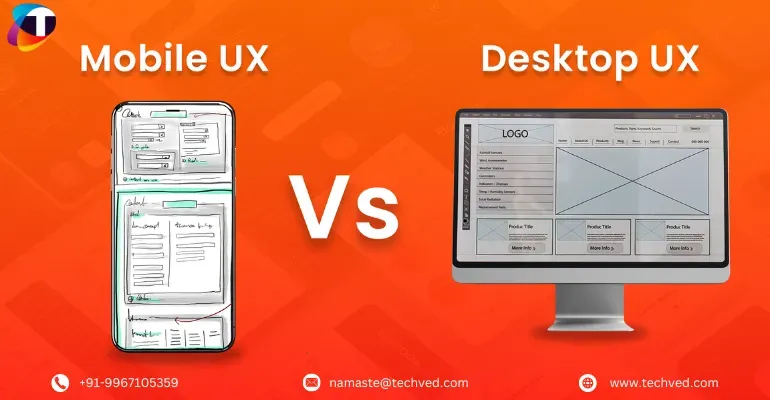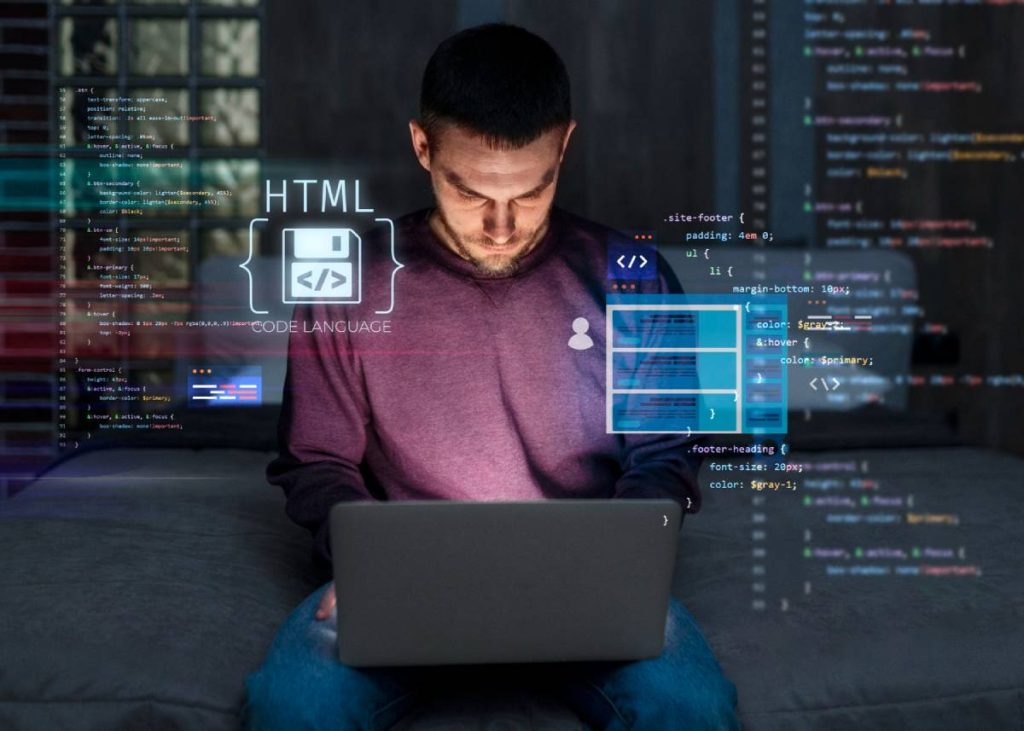Mobile vs Desktop Software is not a binary choice but a spectrum shaped by user behavior, task complexity, and business goals in modern digital products. Understanding how people navigate tasks on mobile apps versus desktop software informs where to place lighter interactions and more powerful tools. A practical approach keeps the focus on performance and security as you map capabilities across platforms and teams. When you map journeys across contexts—on the go, at a desk, or in a meeting—you reveal where devices excel, especially in fast-changing markets and evolving user expectations. This framework helps teams design experiences that feel natural, regardless of the device or environment.
In practice, designers often compare mobile applications to desktop programs, exploring how each environment shapes user expectations. A mobile-first approach emphasizes portability and offline capability, while a desktop-first mindset prioritizes precision and complex analysis. To harmonize the experience, teams can adopt a shared backend with device-specific front-ends and responsive interfaces. The goal is a seamless, platform-aware experience that respects context, latency, and security across devices.
Mobile vs Desktop Software: A Cross-Platform Decision Framework for Users
Choosing between mobile apps and desktop software isn’t a binary decision but a spectrum driven by how users behave across contexts. By starting with user journeys and task requirements, teams can identify which platform best enables quick interactions, offline access, and real-time collaboration. Cross-platform compatibility becomes about delivering coherent workflows rather than duplicating features, with a strong emphasis on the user experience (UX) on each device.
Practical steps include mapping user journeys by device, assessing critical moments where device limitations hinder progress, and ensuring data flows remain consistent across platforms. Evaluating the cost of ownership for each path helps prevent overengineering and aligns development with real-world use cases for mobile apps versus desktop software. Security and performance considerations further guide the choice, recognizing that mobile apps require careful handling of permissions and offline caches while desktop software can leverage centralized IT controls and more powerful hardware.
Further Considerations for a Cohesive Cross-Platform Approach
A pragmatic strategy combines the strengths of mobile apps and desktop software through a shared backend and carefully tailored front-ends. This approach supports cross-platform compatibility while preserving a cohesive UX across devices, and it helps teams balance speed to market with quality. When exploring platform options, teams should factor in how offline functionality, real-time syncing, and enterprise integrations influence the overall cost of ownership.
To operationalize this framework, consider hybrid or cross-platform architectures such as progressive web apps, hybrid frameworks, or native shells that wrap a common core. A modular design that isolates platform-specific features while maintaining a unified data model and API surface can deliver consistent workflows, robust performance, and secure authentication. By prioritizing UX, performance, and security—and aligning them with the cost of ownership—organizations can optimize the balance between mobile apps and desktop software across the user’s journey.
Frequently Asked Questions
In the Mobile vs Desktop Software decision, what are the key factors to consider when choosing between mobile apps and desktop software?
Key factors include user needs and task complexity (mobile apps excel at quick tasks; desktop software handles complex workflows); context of use (offline or on-the-go vs reliable networks and desk work); UX and cross-platform compatibility (aim for coherent workflows across devices rather than identical interfaces); security and data governance (balance device-level controls with centralized IT policies); and total cost of ownership (different build, maintenance, and deployment costs for mobile apps and desktop software). A practical framework maps user journeys, measures critical moments, and evaluates data flows to guide platform decisions.
How can teams optimize UX and cost of ownership when pursuing cross-platform compatibility in Mobile vs Desktop Software decisions?
Focus on coherent workflows across mobile apps and desktop software by sharing a common backend while maintaining device-specific front-ends. Use cross-platform compatibility strategies to reduce duplication and align UX across platforms, with responsive UI components and adaptive layouts. Prioritize performance optimizations for mobile and leverage desktop hardware for heavier tasks. Plan a clear feature parity strategy versus deliberate divergence, account for app-store and licensing costs, and implement a robust data synchronization approach to control total cost of ownership while delivering a consistent user experience.
| Topic | Key Points |
|---|---|
| Introduction | Mobile vs Desktop Software is a spectrum driven by user behavior, task complexity, and business goals. Rather than a binary choice, the best outcomes come from combining insights from both mobile apps and desktop software, with focus on UX, performance, security, and total cost of ownership. |
| Understanding user context and task requirements | Observe how real users interact with your product in everyday life. Identify tasks and contexts, ask guiding questions, and start with user journeys to shape feature priorities and plan the next release cycle. |
| Key considerations for platform choice | Major factors include user needs, context of use, data and security requirements, and total cost of ownership. Map these factors to concrete product decisions. |
| User needs and task complexity | Mobile excels at quick, task-oriented interactions (camera, GPS, offline caching). Desktop shines for complex workflows, large screens, multi-window layouts, precise keyboard/mouse input, and heavy data manipulation. |
| Context of use and network availability | Offline support and variable connectivity heavily influence decisions on mobile. In reliable office networks, desktop software can offer faster processing and easier enterprise integrations. |
| UX and performance expectations | Cross-platform UX should be coherent and natural for each device. Mobile requires optimizations for memory, battery, and data transfer; desktop can leverage more powerful hardware for richer experiences. |
| Security and compliance requirements | Desktop often benefits from centralized IT controls; mobile requires careful handling of device permissions, secure storage, and offline caches. A unified security posture and data governance across platforms is essential. |
| Cost of ownership and maintenance | Consider development time, ongoing maintenance, testing complexity, and deployment. Mobile may need separate iOS/Android builds; desktop may involve enterprise licensing and cross-OS testing. |
| A framework for deciding Mobile vs Desktop Software | A practical process: map user journeys by device; assess critical moments; evaluate data flows; estimate total cost of ownership; build a decision checklist. |
| Hybrid and cross-platform options | Hybrid and cross-platform strategies reduce duplication but must preserve UX and performance. Consider PWAs, hybrid frameworks, or native shells with a shared backend and modular front-ends. |
| Cross-platform compatibility and progressive solutions | Preserve core workflows with platform-specific capabilities isolated where necessary. A modular approach helps maintain a common data model and API surface while delivering native-like experiences. |
| Performance and security as guiding principles | Performance and security should guide every decision. Optimize network calls, caching, and authentication; address mobile battery constraints and desktop memory/multi-window needs. |
| Case scenarios and decision examples | Examples include field technicians using mobile offline data capture with a desktop portal for analysis, or design teams relying on desktop editing with companion mobile updates, all sharing a common backend. |
| Practical tips for teams | Start with user research on device usage; create a feature parity map; define data synchronization; invest in accessible, responsive UI components; plan incremental delivery (core mobile and desktop first, then expand). |
Summary
Table summarizes the key points from the base content, highlighting how to approach Mobile vs Desktop Software decisions and the factors that influence platform choices.